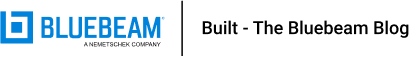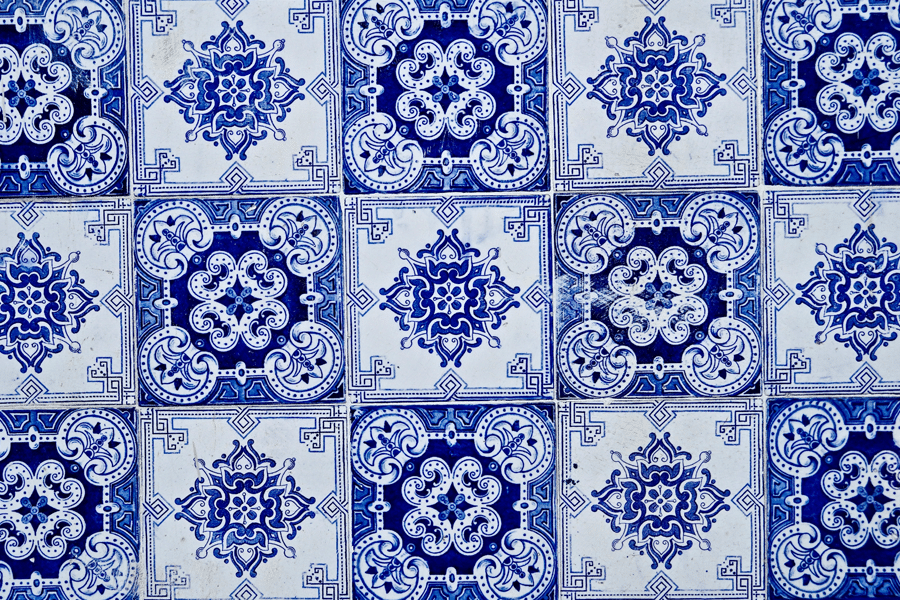Technology and design in the public sector
Many public sector organisations in the UK and elsewhere struggle to carry out their day-to-day activities as resources come under intense pressure.
There is no reason why the public sector shouldn’t follow its private sector peers and embrace digital technology to help deliver services more efficiently, economically and productively.
In a series of articles, the Built blog is looking at how Bluebeam can help local authorities and public sector building organisations respond to the needs of their communities and businesses through design of public spaces.
This feature considers how Bluebeam’s software opens up a world of productivity possibilities when it comes to reviewing digital plans via the design review process.
What is a design review?
A design review is a hugely important part of a public sector building project. It is the point when all stakeholders of a development—owner, architect, engineers, and so on—gather to look over all the plan documents to make sure what’s included in the plans matches the building’s requirements.
“A big part of the design review process is making sure that there aren’t any conflicts that would affect the entire design of the building,” said Jeanette Popiel, a former product manager at Bluebeam and architect.
“So, there’s an internal coordination that happens throughout the design review process, making sure that things like mechanical duct is not too low for the ceiling height that was intended for the space.”
In recent years, digital transformation across the construction industry has played a big role in rendering many common industry workflows easier and more efficient. Design review is one workflow that has benefited mightily from the evolution of the digital age in construction.
Just as Bluebeam Revu has played an increasingly valuable role in digitalising the process of viewing and annotating PDF documents, Studio in Revu—which allows any user to store and manage documents with Studio Projects as well as collaborate on documents with Studio Sessions—has completely transformed the way project teams can facilitate the design review process.
Benefits of using design review software
By enabling digital collaboration in real time, Bluebeam speeds up a project team’s ability to manage design, constructability and quality assurance/quality control reviews.
Bluebeam offers industry-standard PDF creation, markup and measurement tools, specially designed to help teams deliver public sector building projects more efficiently through the design, build and handover processes.
The use of Revu and Studio has helped to maintain a high degree of standardisation for clients’ project delivery, cutting time spent on design reviews by up to 60%, while quantity estimates can be achieved 80% more quickly. It has also influenced project partners to further their own use of technology for deliverables.
The number of errors and amount of rework can be significantly lowered using Bluebeam. A project’s true scope can be captured via the use of dynamic measurement tools that have been purpose built for contractors across all specialty trades.
Snagging—the bane of a developer’s and client’s life—can be dramatically reduced by connecting with documents from Bluebeam Revu to create snag lists from PDF drawings or map view in real time.
Streamlining design in the public sector with Bluebeam
Merthyr Tydfil’s transport ambitions
A number of public sector building projects have benefitted from using Bluebeam Revu to smooth the design reviewing process.
Once described as the UK’s “most disgraceful bus station,” a new facility in Merthyr Tydfil in Wales has undergone a radical transformation, thanks in no small part to Bluebeam’s software. Built in the 1960s, the bus station had become dilapidated and a focus of antisocial behaviour. Merthyr Tydfil County Borough Council wanted to create a new, state-of-the-art facility next to the railway station, creating a modern, high-quality transport hub.
Using Bluebeam software sped up communications between its internal teams, builder Morgan Sindall and architect Capita, to the point that tasks that previously took a week could now be completed in only a day.
Bluebeam was part of the standard toolkit for both businesses, so the entire team, including many of the subcontractors, used it throughout the project.
Bluebeam’s Design Review came into its own by allowing project partners to mark up and collaborate on the same documents in real time or remotely, helping the team communicate project data better, with customised, in-depth annotations. All the markups appeared in an integrated, customisable list for easy tracking.
The team could also save and organise custom markups in the tool chest. For example, they benefitted from features like PDF Markups, which add annotations like text, highlights or callouts to documents, or hyperlinks, which can take users to other pages, specific locations in their documents, web pages and even other documents.
Bluebeam benefits Montréal Hospital
In Montréal, Canada’s Centre Hospitalier de l’Université de Montréal (CHUM) hospital project, those working on the public sector scheme benefitted from using Bluebeam Revu’s Calibrate tool to confirm measurements, evaluating if the equipment the users requested would actually fit, and eliminating the back and forth communication that usually occurs.
With 140 departments across the hospital, the design review process for CHUM was looking at three or more sets of meetings with users from each department. With each meeting taking approximately three to four hours, this added up to more than 1,200 hours of meetings for design review of the hospital’s rooms alone.
The team opted to use Bluebeam Revu, reviewing drawings and adding markups in both live meetings with Revu projected onto a screen, as well as in real-time virtual meetings within Revu’s integrated collaboration solution, Bluebeam Studio. These collaborative Studio Sessions kept everyone on the same page, both literally and figuratively.
When the team wanted to review progress, the scheme’s architects posted all of the packages into a Studio Session and invited the other team members to join.
The creation of a custom tool set—a collection of drag-and-drop icons used to mark up documents—assigned each reviewing firm a colour, so when team members added markups or comments to a document, it was possible to identify who made the changes, when they made them and who responded to them.
South Carolina’s efficiency gains
In 2014, the South Carolina Department of Transportation introduced a special team to administer an accelerated project delivery method known as Design-Build, which is typically faster and more efficient than Design-Bid-Build, mainly because both a designer and contractor bid together on a project and then orchestrate a project’s design and construction simultaneously, resulting in faster delivery schedules.
However, such a delivery method requires maximum efficiencies when it comes to its workflows, especially the design review process. At the time, SCDOT’s workflow for design reviews, in which varying stakeholders manually and via email reviewed, marked up and commented on project drawings, wasn’t as efficient as it could have been.
SCDOT turned to Bluebeam—specifically its Studio Sessions real-time markup and collaboration capability—to streamline the Design-Build team’s review process. The transition allowed varying stakeholders to mark up and resolve comments on project documents simultaneously, in real time, and automatically created a detailed log of every comment in the form of custom statuses, bolstering the team’s record-keeping capability.
In all, SCDOT’s transition to Bluebeam Studio Sessions has produced what the department calls “millions in savings” after being tested and rolled out on different projects, while Bluebeam’s Studio Sessions package has bolstered the Design-Build team’s productivity, halving the time that reviews took to complete from around 30 business days to 15.
Saving time and money for Seattle
In early 2016, the Seattle Department of Construction and Inspections (SDCI) moved to accepting only digital plan documents for proposed public sector building projects. Instead of masses of paper documents coming into the department for reviews, plans now came in the form of digital PDFs stored in large data warehouses.
“Then our reviewers were just individually downloading the plan sets one at a time,” said Caelen Ball, the city’s new building plans examiner at the time. “And they would then take a text editor … and they would describe the problems in the drawings in the text editor.” Ball said a small element of automation would then kick in after the reviewer had finished entering comments in the text file in the form of an email that would send the letter file as an attachment to the applicant. The file would also be stored in an electronic record of the permit.
While an improvement over the paper-based process, the text editor digital plan review and emailed comments system left a lot to be desired, Ball said. Issues included its siloed nature and lack of efficiency created by having to relate one digital document (the submitted construction plan) to another (the separate, text-based corrections letter).
Having worked with Bluebeam’s design review software before, Ball knew there was no need for a separate, text-based file; every comment and correction could be entered directly into the plan document in the form of a markup.
After seeing what could be achieved at Bluebeam’s annual user conference, XCON, in Austin, Texas, in 2018 the powers at be at SDCI began to see the light, and following some feasibility studies began its full implementation of the software in early 2021.