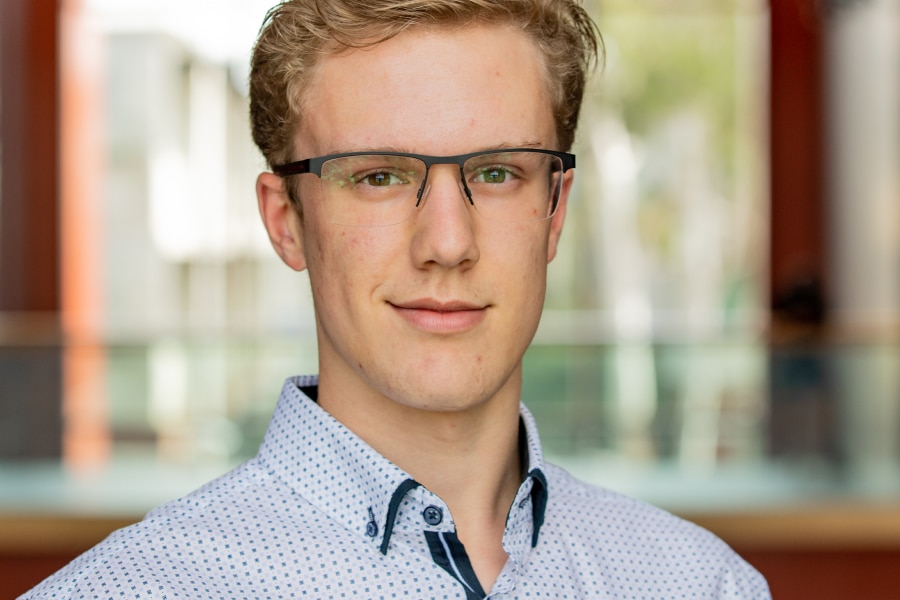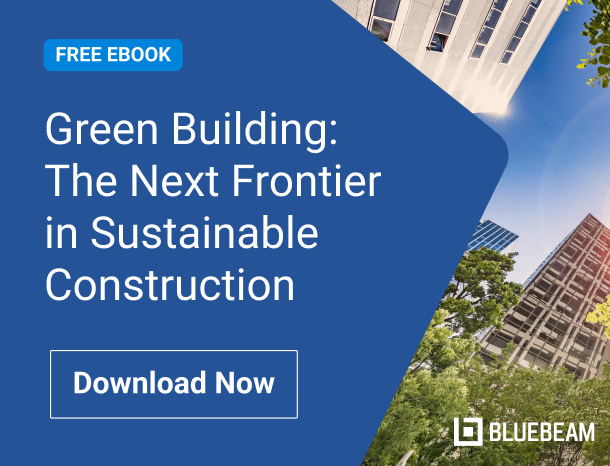As a fourth-year civil engineering student at Monash University in Australia, Anton Zangl knows a thing or two about preparing for the workplace.
Joining clubs, studying for classes and completing academic projects are all part of the ordinary life of any engineering student, but Zangl added another task to his list: mastering Bluebeam.
Zangl let Built in on his Bluebeam journey, explaining how mastering this foundational software has served him and sharing steps fellow students can take to do the same.
Learning the ropes with Bluebeam
Zangl learned about Bluebeam when he was looking for an alternative to the non-professional software he was relying on to complete class assignments.
He found he kept running into problems, saying, “You can’t upload big files or they just take a very long time, so it was pretty finicky. I was looking around, and I heard that Bluebeam was a software that’s used pretty broadly in the industry, and I thought I’ll see if they’ve got a student program.”
Zangl received further encouragement at a Civil Engineering Club event in his second year. “They were reviewing the sort of software that’s necessary that you should be putting on your resume, and probably came across Bluebeam that way,” he said.
When asked what Bluebeam functions have been the most useful to him, Zangl had a lot to say.
“The whole measurement and tools that exist are pretty handy,” he said. “Recently I’ve been doing an assignment where we’ve got some architectural drawings and they have very limited dimensioning on them, so it’s been very handy to use the scale or the calibrate tool to get some extraction dimensions out of that and get the design process rolling a lot faster.”
An academic leg up
Zangl said he saw fellow students who don’t use Bluebeam struggling to complete the same assignments he mastered using the software.
“I saw on one unit forum that other students needed some guidance on how big things were because they couldn’t actually tell that from the drawings, whereas I found that it was very easy just to use the measurement tool to just draw it and quickly get the area or volume calculations,” he said. “It’s a snap to do any markups on existing drawings.”
He also uses the tool on online exams. “Recently I had a lot of online exams where we take a photo of our work and then we have to upload it within 10 minutes or 15 minutes, so just being able to drag pages around has been good,” Zangl said.
Overall, Zangl said Bluebeam has had a big impact on “the way I go about doing assignments and grid projects.”
Starting his career off strong
Zangl has begun doing internships, one with a contractor and another with a design consultancy firm, and he has been happy to discover how useful his Bluebeam skills are already proving to be.
“We used Bluebeam quite extensively in both those jobs,” he said. “On the contractor side I was extracting volumes and doing design drawing management, a lot of markups creating permits.”
Overall, Zangl said coming into these roles with an understanding of Bluebeam has given him a leg up. “I’d say that having knowledge of the software before meant that when I started from day one, we were speaking the same language already, or at least there’s one less software that I have to learn,” he said.
Zangl said this kind of knowledge is important, but often not taught explicitly in universities. “That’s why our club often tries to bring some of that software into the university campus and host events,” he explained. “It probably would be advantageous to know about it before applying for certain roles, internships, etc.”
He emphasized how useful Bluebeam in particular has been so far, and said he imagines it will continue to serve him well in the future. “It seems like it’s used pretty extensively throughout the industry, so I would imagine that other companies that I’ll be applying to in the future would also use this software,” Zangl said. Because of that, “Bluebeam goes on the resume.”
Advice for fellow students
When asked what advice he would give his fellow students, Zangl said he thought it was a good idea to get acquainted with Bluebeam. “Because it is used pretty extensively in the industry, it is a good idea to become quite accustomed to it,” he said. “Especially just with the whole layout of the software itself —what all the icons mean, what features are out there.”
Zangl advised fellow Bluebeam novices to start slow when they first begin learning the software.
“Obviously it’s software that can be used for basic functions, but also for more industrial complex functions,” he explained, “so it’s probably a good idea to start with the basic stuff. You just use it as a PDF editor so that you can write text on PDFs. You can rearrange files, extract files, the basic sort of file management is probably a good, good way to start.”