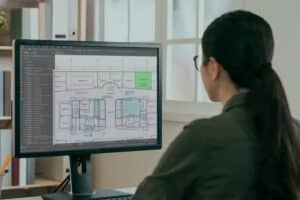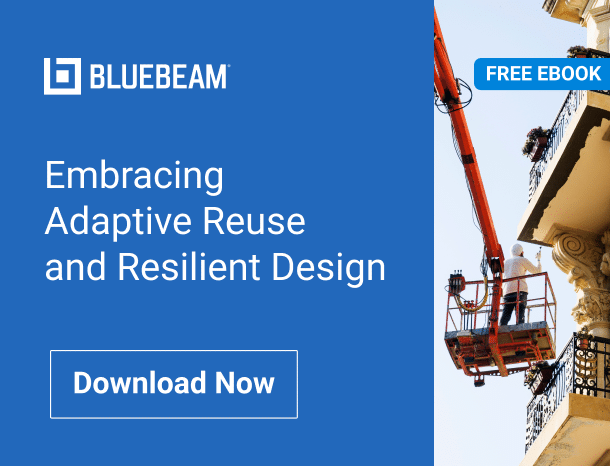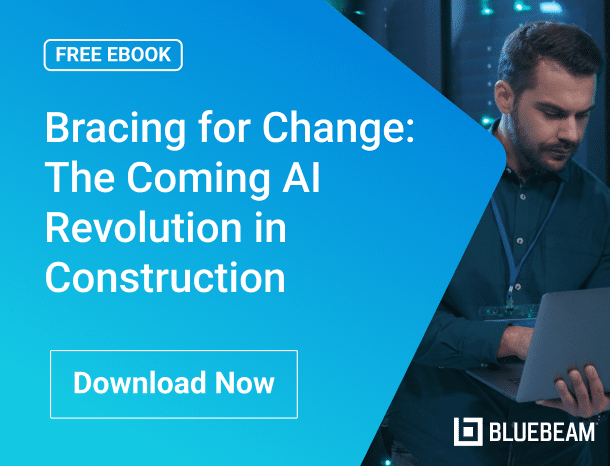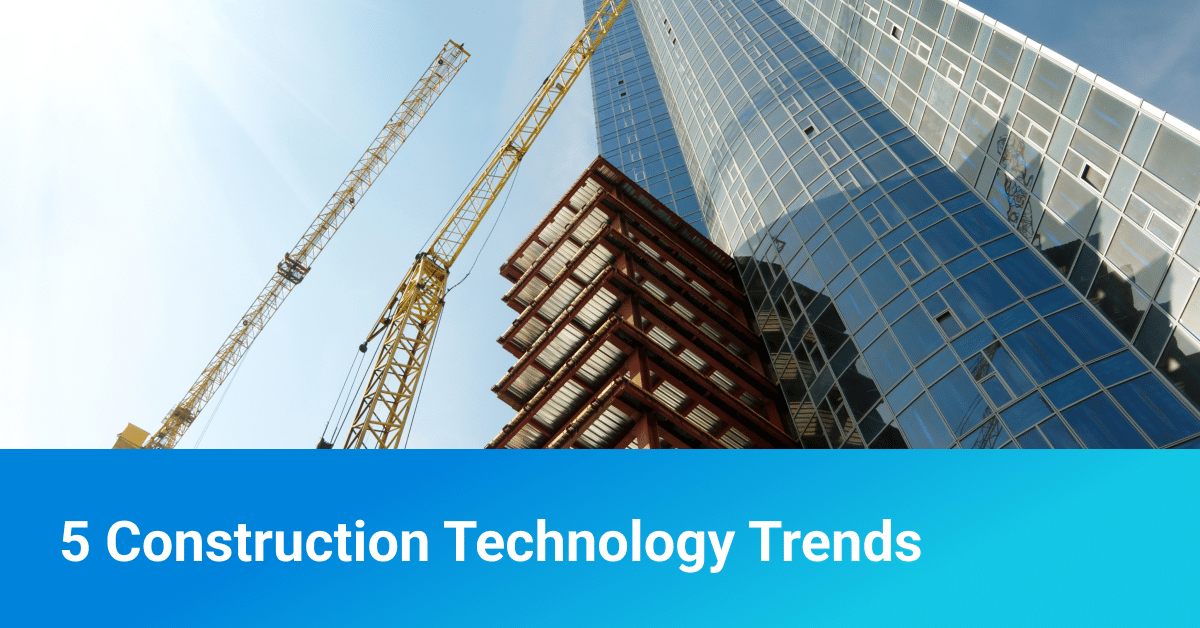Most conferences promise transformation and deliver … tote bags. But Unbound 2025? It’s different.
These sessions deliver what most conferences don’t. The practical stuff. The human stuff. The field-tested workflows and cultural shifts that make a difference on jobsites.
We’re talking inspection overhauls. Survey tracking that doesn’t live in someone’s inbox. Real conversations about mental health. And yes, students who are already learning Bluebeam in the classroom before they even hit the field.
Here are sessions you’ll want to lock into your Unbound 2025 calendar. They may not come with buzzwords, but they come with blueprints.
Building Up Mental Health in the Construction Industry
Lea Rummel, Electrical Estimator, Rudolph & Sletten | Wednesday, Oct. 1 | 4:00–5:00 PM | Terrace Level | Albright
Construction is good at safety—but in some cases only the kind you can put in a binder.
When it comes to mental health, the industry still carries a thick layer of silence and stigma. Lea Rummel is ready to break that.
In this important conversation, Rummel tackles construction’s mental health crisis head-on. She’ll bring data (like the Centers for Disease Control and Prevention’s grim 2023 report showing construction with the second-highest suicide rate across industries), but more importantly, she brings experience, advocacy and actionable recommendations for companies that want to do better.
This isn’t about checking a wellness box. It’s about showing up for your people.
Enhancing Inspections Through Innovation: How Arvada Streamlined Processes with Bluebeam
Josie Suk, Manager of Development Systems & Admin Services, City of Arvada | Wednesday, Oct. 1 | 4:00–5:00 PM | Terrace Level | Fairchild
Inspection processes are often slow, fragmented and stuck in the past. Arvada, Colorado, said enough.
In this session, Josie Suk walks through how the city overhauled its inspection workflows using Bluebeam—from digitized reports to standardized annotations and centralized communication. The result: Fewer delays. Better collaboration. And a process that reflects how teams work in 2025.
If you’re still relying on clipboards, email chains or a patchwork of software tools that don’t talk to each other, this session offers a clear, tested alternative.
Tracking Survey Efforts on Large-Scale Transit Projects with Bluebeam
John Armendariz, Firmwide CAD Coordinator, Kimley-Horn | Wednesday, Oct. 1 | 4:00–5:00 PM | Terrace Level | Gunston West
Survey tracking isn’t flashy, but it’s essential.
John Armendariz from Kimley-Horn is here to show how the company turned what was once an Excel-and-email circus into a fully transparent, trackable process using Bluebeam Studio Sessions.
The session details how KH uses PDF-based roll plots, cloud markups, alerts and status updates to monitor every survey request across sprawling transit projects. You’ll see how KH manages aerial overlays, utilities and ROW data in real time, with the kind of clarity that makes old-school methods look prehistoric.
If you want a live example of digital tools saving serious time and confusion, don’t miss this.
Marking Up the Future: How Students Leverage Bluebeam for Future Success
Nathan Howard, Assistant Professor, Fort Hays State University | Thursday, Oct. 2 | 1:00–2:00 PM | Terrace Level | Gunston West
You know a tool’s made it when universities start teaching it.
Nathan Howard leads this walkthrough of how Fort Hays State University is integrating Bluebeam into its construction curriculum, giving students hands-on experience before they even set foot on a jobsite.
This session highlights how Bluebeam is helping future pros streamline workflows, manage documents and collaborate like they’re already in the industry. Expect project examples, instructor insights and a few takeaways you might even want to borrow for your own onboarding.
Because talent development starts way before Day 1.
Bluebeam Tips & Tricks for Max Efficiency at Max Speed
Troy DeGroot, Director of Bluebeam Professional Services, UChapter2 | Wednesday, Oct. 1 | 2:30–3:30 PM | Concourse Level | Jefferson East
No fluff. No filler. Just a full hour of Bluebeam speed hacks.
Troy DeGroot is here with his rapid-fire, demo-heavy rundown of the best-kept secrets inside Revu. We’re talking hidden navigation tricks, automation tools, precision markup techniques—and maybe even a few features you didn’t know existed.
If you’ve ever said, “There’s gotta be a faster way,” this session will make your day.
Breaking Barriers: Unlocking the Other 85% of Bluebeam
Troy DeGroot, Director of Bluebeam Professional Services, UChapter2 | Thursday, Oct. 2 | 2:30–3:30 PM | Concourse Level | Jefferson East
Most users barely scratch the surface of what Bluebeam can do. This session is about digging deeper.
Troy DeGroot shows how to unlock the remaining 85%—those underused features, integrations and best practices that turn a good workflow into a great one. From real-time collaboration to cross-platform standards, you’ll get practical, proven strategies to level up how your teams work.
Because knowing what’s possible is the first step to actually doing it.
Why These Sessions Are the Real Difference-Makers
Innovation gets all the headlines. But execution? That’s where progress lives.
These sessions are where policy becomes practice. Where paper gets replaced. Where burnout gets acknowledged. And where the next generation is already building smarter habits than half the industry.
That’s why they matter.
Whether you’re running inspections, mentoring apprentices, managing mental health or wrangling permits, these talks don’t just help you look ahead. They help you do better now.
Register Now
Unbound 2025 runs Sept. 30 to Oct. 2 in Washington, D.C. Check out the full schedule and claim your spot at unbound.bluebeam.com.
You don’t need another conference. You need a construction reset.
Unbound’s where it starts.