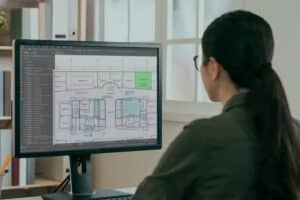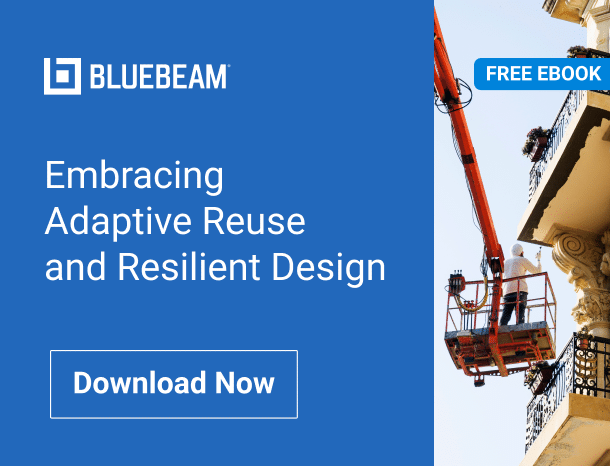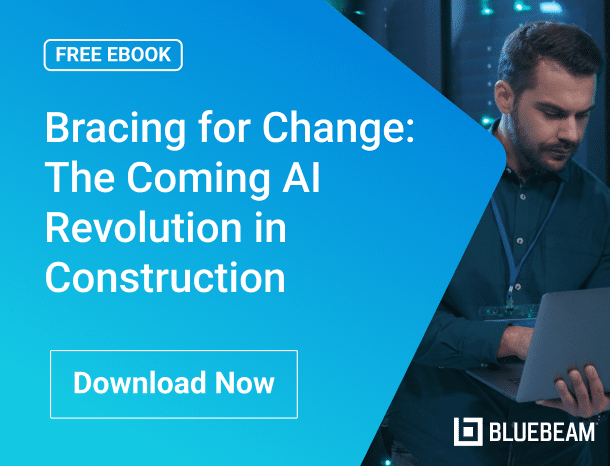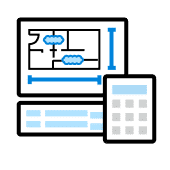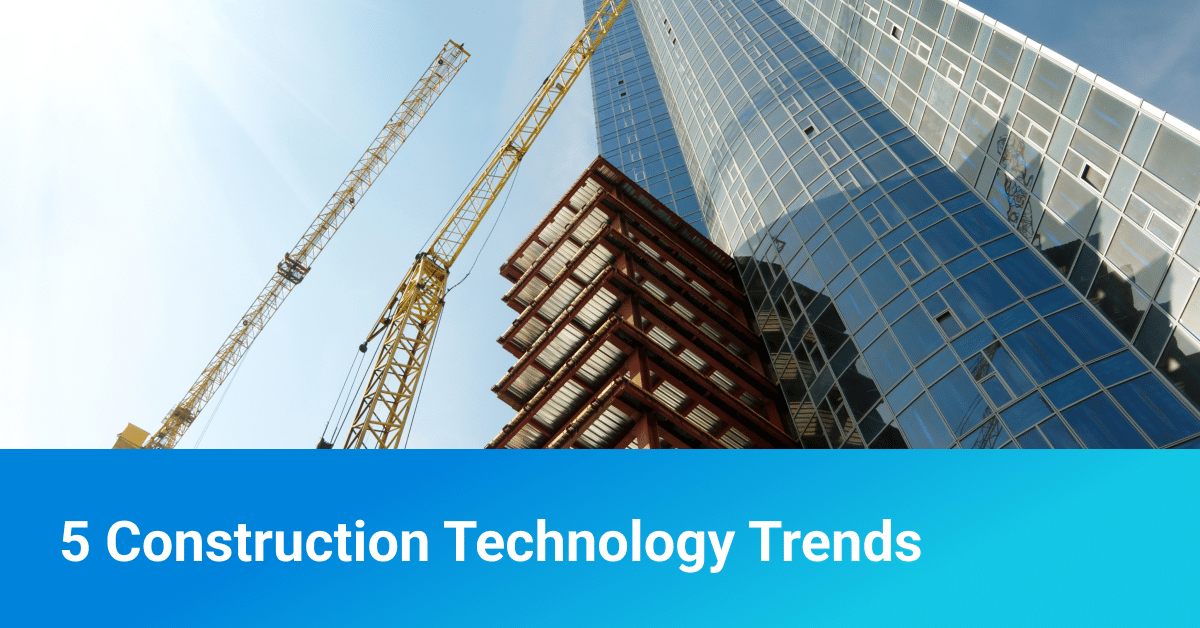Let’s not sugarcoat it: most “seamless integrations” aren’t all that seamless. You connect two tools, pray they talk to each other and spend the next month manually copying data while wondering why you even bothered.
But every now and then, the tech delivers.
Bluebeam’s new Integrations Directory is one of those rare cases. It connects the tools you already use to get work done faster, smoother and with way less hair-pulling.
Here are five that stand out. Not because they’re shiny, but because they fix stuff that slows you down.
Procore: Turn Markups into Movement
You mark something up on Thursday. By Friday, no one knows where it went. Sound familiar?
The Bluebeam–Procore integration keeps markups and submittals synced across platforms. That means no more lost notes, mystery email chains or waiting three days to find out someone “never got the update.”
It’s simple: do the work once, and it sticks. That’s a win for field teams, project engineers, supers—anyone who’s tired of babysitting PDFs.
And here’s the kicker: you don’t even have to leave Procore. You log in, launch a Studio Session from the Submittals module, do your markup, wrap it up—and it checks right back in, with no extra clicks or detours.
There’s also a web integration that lets you pull drawings from Procore Docs into Bluebeam’s browser-based tools and burn markups directly onto the file. It’s not flashy. It’s just the kind of behind-the-scenes fix that makes chaos feel a little less chaotic.
InEight: Keep Massive Projects from Imploding
If you’re in the infrastructure game, InEight is probably already in your toolkit. This integration, which will be live in the coming weeks, keeps your project controls and markups in sync, without requiring a 12-step process or a dedicated IT wizard.
It’s especially useful for government and mega-cap builds, where missing one document can mean blowing a deadline (and your budget). Bluebeam handles the markup and review. InEight handles the heavy lifting. Together, they make sure the wheels stay on.
Here’s what makes it work: you kick off a Studio Session straight from InEight’s document system (formerly TeamBinder), collect feedback and check it right back in—clean, traceable, done.
No chasing files. No guessing who marked what. It’s a big reason companies like Kiewit (which owns InEight) and Sundt rely on it for massive, multi-phase projects. And it’s not just North America—this one’s got traction in Australia too, where infrastructure teams don’t have time for tool gymnastics.
Bottom line: If your project runs on complexity and high stakes, this integration quietly keeps it from flying off the rails.
Vectorworks: Stop Playing Design Telephone
Here’s the usual play: Architect sends a Vectorworks file. You mark it up in Bluebeam. Someone screenshots it, emails it back and … no one updates anything.
Now, markups flow straight from Bluebeam back into Vectorworks so designers can see what’s changed—in context, not in a 47-email thread.

It’s not just faster. It’s less frustrating. And it keeps design teams and field teams from quietly resenting each other.
What makes this one special is how it finally throws a bone to Mac users—who, let’s be honest, have been stuck on the sidelines for a while. With this integration, you can launch a Studio Session right from inside Vectorworks, bring in collaborators, mark it up and sync it back. No extra juggling. No weird workarounds.
And while it’s not a full-on 2D-to-3D markup roundtrip (yet), it’s a big step toward something users have been asking for: a real, working bridge between design and build. Mac folks especially have been saying, “Hey, it’s not perfect—but at least now I can actually do my job.” We’ll take that. And we’ll keep pushing.
Newforma: Find the Right File the First Time
There’s always one person digging through Microsoft Outlook trying to find “the latest set.”
Newforma’s integration with Bluebeam puts an end to that. It wraps your files, markups and documents in a clean, trackable system, with version control that … controls versions.
It’s a lifesaver for teams managing multiple stakeholders, approvals and revisions—especially if you don’t have the luxury of a full-blown project controls team.
What I love about this one is how naturally it fits into how architects and engineers actually work. Newforma turns your inbox into a project record—every email, every attachment, every “can you take a quick look at this” moment. And when it’s time to mark something up? That’s where Bluebeam steps in. Quick, clean, no drama.
Newforma was also one of the first partners to fully migrate to Bluebeam’s new integration platform—which tells you something about how forward-thinking they are. We’ve worked closely with them to make this integration tight, because the reality is, if your files aren’t findable, nothing else really matters. This one solves that without overcomplicating it.
Egnyte: File Storage That Doesn’t Stink
Cloud storage shouldn’t be this painful. Someone always locks a folder. Another loses access. Someone else renames everything “FINAL_V7_REALFINAL.pdf” and wrecks the whole system.
Egnyte syncs with Bluebeam to give you real-time file access, whether you’re in the office, on-site or working off a truck hotspot. Upload it once. Open it anywhere. No drama.
What makes this one stand out is how it works both ways. Yeah, you can pull files from Egnyte into Bluebeam. But you can also start from Egnyte. Right-click a drawing, kick off a Studio Session, loop in your team and send it back without jumping through five tools or downloading anything twice. It’s clean, fast and plays nice with whatever Frankenstein tech stack your project inherited.
For folks juggling SharePoint, Procore, ACC—or whatever the owner decided to mandate this month—Egnyte is the glue that keeps it all from unraveling. This one doesn’t try to be flashy. It just works where you work. And that’s what makes it powerful.
Wrap-Up: Less Chaos. More Clarity.
These integrations won’t fix bad coffee, weather delays or that one person who never reads the plans.
But they will cut out a lot of the repeat work, miscommunication and digital duct-taping that eats up your time. The new Integrations Directory lays it all out—what works, how to connect it and how to make your workflow a little less painful. Better yet, more integrations are on the way.
No overhaul required. Just a few smart tweaks.
Try one. Your future self (and your inbox) will thank you.