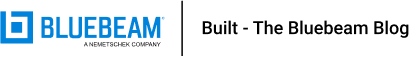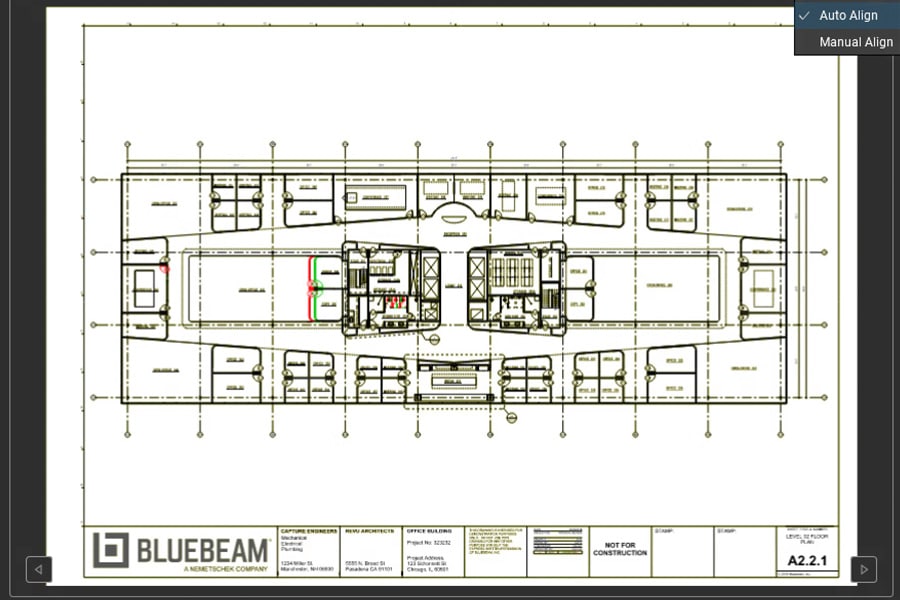Steel is an essential building material. The people who work to procure and supply steel for construction projects spend a lot of time in the pre-construction phase tabulating the amount of the material the project will require based off plan documents, along with the estimated cost.
Historically, steel professionals were left to do this work the old-fashioned way—off paper plans, with highlighters, pen and a host of other analog tools to calculate a project’s needed supply and estimated costs. Thanks to the advent of digital tools, that is no longer the case.
Tools like Bluebeam now allow steel professionals the opportunity to reduce the time it takes to complete project bids with analog workflows from weeks down to a matter of days, giving them a tremendous competitive advantage.
“The biggest advantage of using Bluebeam for steel is in the pre-construction phase of a project,” said Charles Todd, a Bluebeam industry consultant who previously spent several years working in steel fabrication. “Doing it the old, paper-based way is like doing twice the work.”
Here are six features in Bluebeam that make it essential for the steel industry:
Markup List
The Markup List adopts a table format, where each row corresponds to a markup added to an active PDF, and each column displays specific information about the markup.
Selecting a row prompts the PDF view in the workspace to jump to the associated markup location, facilitating navigation through markups using the UP ARROW and DOWN ARROW keys.
For steel professionals, this tool is paramount for organizing markups for quick and easy reference, especially for pre-construction estimations that go a long way toward winning bids. The list can also be exported in various document types, allowing for quick record-keeping and information sharing among colleagues.
Measure
The Measure tool facilitates the creation of measurements in various modes. These measurements can either persist as markups, helping in processing and summarization through the Markup List, particularly valuable for estimation and takeoffs. Alternatively, they can be temporary, providing a swift means to measure without generating a visual record on the PDF.
Measuring and creating cost estimates for steel beams are critical in the pre-construction estimation process. Not only can steel professionals find massive time savings in using the measurement tool, but customization capability also allows users to associate accurate weights for steel quantities. This can help steel workers calculate accurate materials costs with the click of a button.
Count
The Count tool generates a markup with every mouse click, linking a cumulative count with each placed markup. It resembles Sequences in the Tool Chest, differing in that it introduces a preconfigured (typically less conspicuous) or personalized symbol onto the PDF. Moreover, the Count tool maintains an ongoing tally, either per page or Space, for each item counted. In contrast, Sequences count on the PDF without maintaining a continuous tally, treating each markup independently and refraining from grouping them in the Markup List.
For drawings that need to identify and count the specific number of steel beams, for instance, this tool can be incredibly helpful. Simply clicking each beam or other building element in a digital plan document allows the tool to automatically tally a total number.
Tool Sets
Tool Sets in Bluebeam can be generated and exchanged seamlessly among various users. These sets are versatile, allowing for local saving, network sharing or exportation to other users. Sharing Tool Sets proves invaluable for establishing consistent markups tailored to diverse projects, job roles, clients and beyond. Effectively managing these Tool Sets is a crucial aspect of maximizing the utility of Bluebeam.
Steel fabricators can establish Custom Tool Sets specific for their needs during the pre-construction estimation process, allowing for a cleaner and more efficient workflow for creating job-winning bids faster.
Profiles
Profiles offer a convenient method to save preferred toolbars, menus and display settings, ensuring that the most essential tools are easily accessible every time Bluebeam opens.
What’s more, as with Tool Sets, Profiles can be customized for steel workers’ specific needs. Doing so allows workers maximum levels of efficiency for all specific steel-industry uses of the software, such that workers don’t have to toggle between unfamiliar or unnecessary tools to get the job done.
Integration with External Digital Tools
Finally, many of these tools in Bluebeam can be integrated with other essential steel industry digital tools. For example, exporting the Markup List to a Microsoft Excel file is one way to then upload that information into another piece of complementary software. Such seamless integration allows steel workers to complete complex estimation tasks in a fraction of the time that it would take with old, analog processes. What’s more, calculations are more likely to be accurate, leading to fewer errors or costly and time-consuming rework.
Bluebeam is an essential tool for anyone in the architecture, engineering and construction (AEC) industry, but it is especially useful for those working in steel.