While projects are full of pages and pages of text-box markups, callout markups and measurements markups, data capture and insights aren’t always happening. “And why not?” asks Turner Construction engineer Katie Wood. “This is really good raw data, but is there a way you can automate any of this better?”
Wood’s cost-effective answer came in the form of combining the power of the Markups List in Bluebeam Revu with business intelligence (BI) software, like Microsoft Power BI. “Engineers and subcontractors, they’re going into the markups changing the information every single day, so that’s where we find the ability to connect to data sources, build insightful reports and then engage our teams to make decisions moving those insights.”
Benefits of metricizing markups:
- Allows stakeholders easy access to insights to make decisions
- Measures success and drive performance
- Increases awareness of project issues
- Improves the accountability for the team
“We’re all on teams of some sort, so you have to build insight that helps people make decisions.” – Turner Construction Engineer Katie Wood
How it works
The Markups List in Revu allows users to record statuses, assign responsibilities, see measurements and comments all within a highly collaborative digital space. As a data source, the Markups List contains the information that would be pulled into the BI software to create insights. Users can export hundreds and thousands of markups from the Markups List as a CSV, save that data to a file management destination like SharePoint and let the Power BI report’s presets refresh to find that data.
A report can be distributed to all teams, giving understanding of project performance, materials, installation costs and just about anything valuable to process improvement. “The potential is limitless,” affirms Wood. “Digitally capturing field coordination and progress in a PDF provides a better archive of this information. You’re getting daily data from the jobsite, so you can measure and improve on any areas affecting your project execution.”
Pro tip: Wood also metricizes markups while doing quantity takeoffs. After drawing out geometric boundaries on rooms and creating custom columns in the Markups List, she uses the Legends feature to display square footage and material costs in a table format directly onto the PDF that updates live as the takeoff continues.
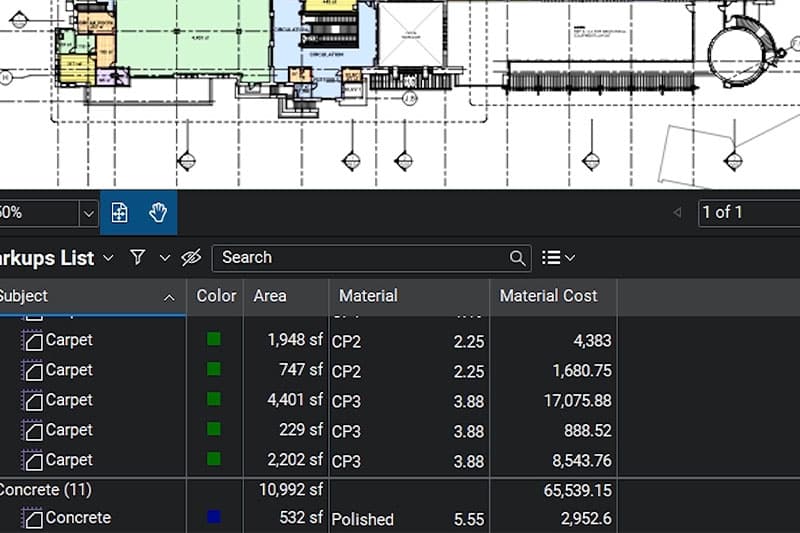
Metricizing features in Revu Katie Wood can’t live without:
- Bluebeam Studio – Within Revu, project teams can review, mark up, modify and update the same files at the same time in the cloud in Studio. This allows stakeholders to share Studio Sessions with subcontractors, designers and owners, and they can participate and add to the data being collected in the Markups List.
- Batch Summary – When you get the hang of exporting from the Markups List, you can use the Batch menu to export multiple PDFs and then run them through the same data model in your BI software. “That was a game changer,” recalls Wood. “That saved me a lot of time.”
- Merge Data – Multiple PDF forms in a folder can be singularly processed for data using the Merge Data feature. “You can analyze all the responses that you received through those forms and spit that out into a simple spreadsheet,” adds Wood.
For Wood, the purpose of creating markups is sharing information. “We not only help ourselves, but we also help our trade partners and client if we’re always sharing the project information that’s teaching us how to build,” declares Wood.










