Illustrated by Rae Scarfó
One of the most challenging objectives when transitioning from paper documents to digital is overcoming the comfort we developed flipping through a set of physical drawings. There’s just something intuitive about keeping a finger on the plan sheet while you quickly jump back and forth looking at the sections or detail sheets.
After all, our fingers have been saving pages since we were first introduced to coloring books as children. It can also be difficult to navigate through digital plan sets if they are not created properly.
In addition to using AutoMark to update digital page labels, possibly the most powerful tool to ease document navigation is Batch Hyperlink in Bluebeam Revu. I’m always excited to show this to experienced users who don’t know this tool exists. To be fair, it is only available in the Extreme version of Bluebeam Revu. If you have Revu Extreme and don’t know about Batch Hyperlink, get ready for an eye opener!
So, what is Batch Hyperlink and what does it do? Imagine pointing to an entire folder and subfolders of drawings and bringing the section cuts, elevations and plan notes to life. When you’re looking at a plan and want to look at a section cut on a different sheet, you simply click on it and you’re there.
You can use the Previous View Button to quickly jump back to the plan sheet.

You don’t even have to place your finger on those pages. Remember those times you thought, “If I only had a few more fingers?”
As a bonus, if your cover sheet has a Sheet Index, you’ll notice that it has come alive with links to every page in the set.
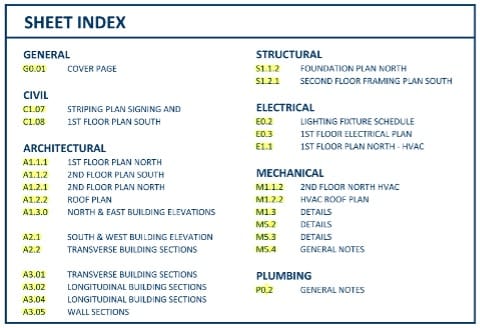
If you work with small-format fabrication drawings where the drawing number is actually the piece mark number, you could also use Batch Hyperlink. In the case of steel fabrication you might have 11×17 drawings with a mark number and bill of materials.
All these assembly mark numbers are then referenced on an erection plan or elevation. Revu will find those mark numbers as if they are section cuts and connect each piece on the plan to the sheet with the fabrication drawing.
As with every tool in Bluebeam Revu, there are several creative ways to use Batch Hyperlink.

Troy DeGroot
Troy DeGroot is a Bluebeam certified consultant, Bluebeam certified instructor and implementation specialist. Troy works with project managers, BIM/VDC managers and CEO/CIOs to increase productivity, predictability and maximize software adoption.












