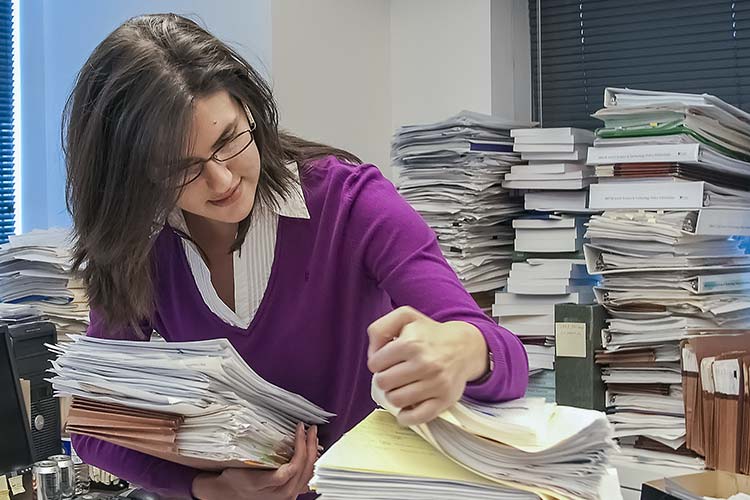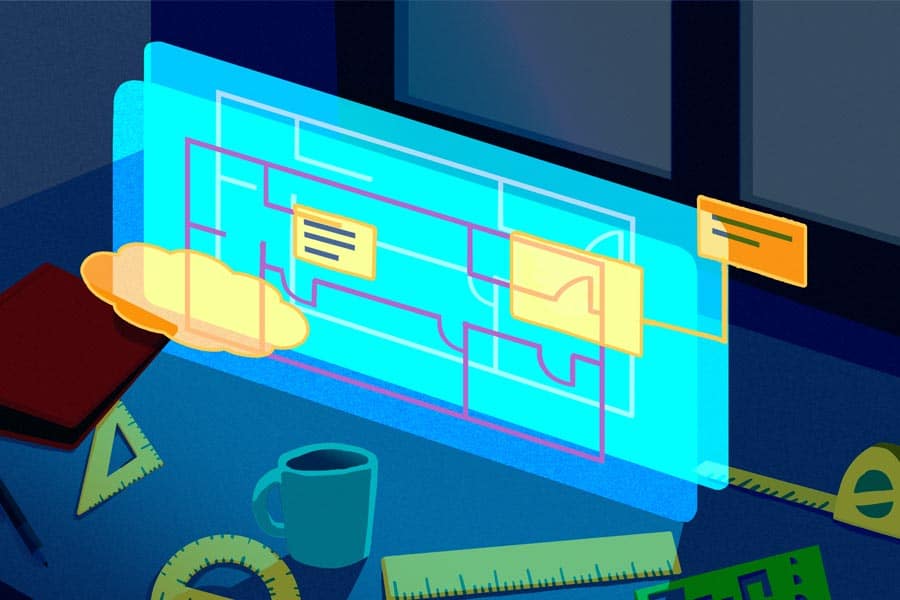Illustration by Nico Abbasi
Digital deliverables are quickly becoming the industry standard. It’s no surprise municipalities want to stay up to that standard and reflect the changes taking place in the AEC industry.
Design and construction workflows have never evolved more quickly than the past two decades. During the course of my career, I went from board drafting to BIM Manager, pencil and electric erasers to full 3D models and beyond.
These changes affect everyone throughout the project lifecycle, including municipalities. With PDFs being the industry standard deliverable, an increasing number of cities are stuck trying to catch up because so many of them lack the technology infrastructure to fully support digital permit review. While construction projects continue, permits need to be issued and drawings reviewed. As a result, workflows for city approval have become the responsibility of a mostly remote workforce—even though many government employees have returned to offices.
Old workflow pain points, inefficiencies
I’ve seen it many times: two construction workers with yellow reflective vests from the jobsite wheel in a cart filled with enormous rolls of drawings, boxes of copied spec books and calculations to fill out the forms and apply for a building permit. In some cases, they go from counter to counter as each department does their review.
Or they simply dump everything on the front desk.
Bleeding red pens and questionable handwriting fill the drawings, along with crossed-out comments indicating the reviewer had second thoughts. Depending on the experience of the reviewer assigned to the project, the comments might even be different regarding the same violation. Then, when finished, each sheet needs to be manually stamped with a rubber stamp: “PLAN APPROVED”… “PLAN APPROVED” … “PLAN APPROVED.”
Delivery of drawings from and to the applicant can be done in many ways: web applications like Accela, SagesGov, Taylor Products, or a simple web portal, Dropbox or Studio directly. For me, these tools represent the bookends of the process, while Bluebeam represents all the books in the middle.
There are also more integrated products like Document Locator that help automate many of the responsibilities of a Permit Tech like creating Studio Sessions, uploading a folder template, naming files, create progress reports and automatically archive drawings. While those can complement, in my view Bluebeam Revu outshines all other products for the review process.
With the flexibility of tools and workflows, Revu has quickly become the software of choice. As a Bluebeam Certified Consultant, I’ve worked with more than 30 municipalities building custom Tool Sets, Profiles and developed best practices to meet legacy workflows.
There are several approaches to Electronic Plan Review. Let’s look at several of my suggestions.
Document management tools
There are three processes I suggest for every implementation.
The first is Sets—for several reasons. Creating Sets will allow us to work faster with individual sheets rather than large and clunky PDF files. Individual sheets also mean one reviewer no longer owns the entire project by forcing everyone else to open files as “Read Only” or, worse, save an independent version. Sets also allow us to keep the most current version of drawings at the forefront, stamp old drawings superseded and carry forward all completed markups.
This is particularly important when revisions, addendums or resubmittals introduce new and modified drawings. As the industry transferred to 3D models and parametric drawings, clouding revisions has become more difficult and, in some ways, seems to be a thing of the past.
My second suggested process is Document Compare and Overlay Pages. These are two crucial functions to finding, highlight and track changes, whether they’re clouded or not. Using Batch Compare Documents will quickly compare, pixel by pixel, folders full of drawings and cloud the differences. If you think about it, when drawings are resubmitted, there should be a cloud at every comment or markup the reviewer placed.
Displaying changes in the drawings with contrasting colors, Batch Overlay Pages will show exactly what changed in the drawings.
One tip I like to teach is to run Document Compare first and save the resulting files. Then, run Overlay Pages. Once you have the Overlay documents, you can import the cloud markups from the Compare Document files. Now you know where all the changes are with clouds and what changed with the contrasting colors. Now the mystery of finding changes is solved.
Even before the world started working from home, Studio, which enables cloud-based document management and collaboration, has been an extremely powerful way to store, share and collaborate on electronic documents.
This makes Studio my third suggested process. Using a folder structure template, I like to organize project documentation in Studio Projects. Accessing the individual sheets, more reviewers are able to review the drawings at the same time. In the occasion more than one person wants to review the same document, we can easily check a drawing out of a Studio Project into a Studio Session. Once simultaneous markups are complete by multiple reviewers, simply check it back into the Studio Project.
Markup tools
Most common markup tools include: Callout, Highlight, Polyline, Dimension, Polygon and Cloud+. Along with these markup tools in our Tool Set, I also add Length and Area Measurement tools. After I establish this standard Tool Set, I build an identical Tool Set for each department with their own assigned color. With each department using their assigned tools and colors we have developed a visual language. Every time you see a red markup, you think “Fire,” and blue is “Utilities.” With everyone’s markups on the same document, we improve the quality of our review by also reacting to other disciplines’ comments.
Delivery tools
Traditionally, review comments have been delivered one of three ways: marked-up drawings, a typed-out description of the comments or both together. Looking over the shoulders of reviewers learning existing workflows has shown me that most of the time comments are marked directly on the paper plans with a red pen, followed by a description of the comment and location on the drawing documented on a notepad next to the computer. When finished, these descriptions are then typed up in a report for delivery to the applicant.
With the Markups List in Bluebeam, the report is automatically generated in the background when each comment is placed in the drawing. With metadata columns such as Page Label, X, Y, we can quickly locate the comments on the drawing. Even better, we can automatically generate a thumbnail with a hyperlink to the drawing.
In my experience with both city workflows and being on the receiving end in production, a combination of the descriptive list and the drawing delivers the best results with fewer follow-up questions. And why not? One is the biproduct of the other in Revu.
Measurable differences
As you can see, there are several ways electronic plan review can be a huge time savings to permit review. Whether small efficiencies with common markups or streamlined delivery of more detailed information. Reviews are happening significantly faster, more accurately and with better correspondence throughout project lifecycles. Along with eliminating offsite storage, I can only imagine how data rich these digital files will be when tenant improvement, reconstruction or demolition projects come along in the future.
If you like this article, I invite you to check out my Blog at BluebeamAndBurgers.com, where I explore industry workflows along with Bluebeam tips and tricks.

Troy DeGroot
Troy DeGroot is a Bluebeam Certified Consultant, Bluebeam Certified Instructor and Implementation Specialist. He travels the country training more than 2,000 students annually with customized Revu tools and workflows.