Illustration by Jonny Ruzzo
Ever since Bluebeam Studio Projects, which allows construction workers to store and share project documents, and Studio Sessions, which allows for real-time markup collaboration, came on the scene, the industry has benefitted from the numerous ways each tool bolsters productivity.
Still, there are particular instances on a construction project when using a Session makes more sense than using a Project—and vice versa. Moreover, there may be times when workers in the construction, engineering, architecture and operators (AECO) industry may think using one vs. the other makes sense for a specific workflow—when in fact the opposite may be true.
Here are some examples of when to use Studio Sessions, when to use Studio Projects and when to use both.
When to use Studio Sessions
Studio Sessions has established itself as a go-to tool for document collaboration. Sessions allows users to mark up documents with other users in real time, no matter their location. So long as the Session is created by the administrator, people can jump in and out at any time and mark up documents while also leaving comments for other collaborators.
This digital collaboration can save a project major time and money by replacing the physical need to transport paper documents between stakeholders. It also eliminates the primitive digital process of emailing marked up PDF documents to several people, then having to manually consolidate each person’s revisions afterward.
The power of Sessions, however, can sometimes lead users to over rely on it or use it in ways that make it less efficient over time. Each Session, for instance, should have a clear time window—one or two weeks per round of revisions. Although it may be tempting to keep a Session open for the project’s duration, the tool is most effective when used in revision-by-revision increments.
Think of a Session as a replacement for a meeting, with collaborators sitting around a virtual “desk” with documents, marking them up and discussing revisions. Once the meeting ends, so should a Session.

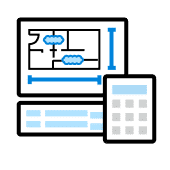
Bluebeam Resource Hub
Browse case studies, watch webinars, and see what’s new with Bluebeam.When to use Studio Projects
Studio Projects is a powerful way to store, organize and share documents. For the largest construction projects that require thousands of documents that are accessible to many stakeholders, Projects is secure and effective.
Because of its heft as a storage tool, however, it’s not uncommon that sometimes Projects is used when a Session may be more appropriate and effective.
If a Session is a meeting, where people gather to collaborate in real time, Projects is the office, where everything is centrally located. Documents in a Project can be checked in and checked out, like a book in a library, and when documents are checked out, markups can be made if the proper permissions allow, before being checked back in. Document version history is also carefully recorded in a Project, so everyone knows who did what to a document and when.
This check-in/check-out system works best when there aren’t multiple collaborators. One collaborator may check out and make revisions to a document in isolation, before checking it back in for the next person to see at a different point in time.
But if there is ever a need for multiple collaborators, checking in and checking out documents in a Project becomes overly cumbersome—and potentially confusing. This is when initiating a Session makes sense.
How to use both
Both Sessions and Projects, to be sure, are ultimately meant to be used in tandem, despite the fact that each has individual elements that make them useful on their own.
The best example is using Projects as a library of documents, which can be made available to any stakeholder who needs access to them. Individual documents can be checked in and checked out, downloaded, etc. Also, Projects can store any Windows-based file—so even Microsoft Word or Excel documents can be stored, checked out, worked on in their native application and checked back in—as well as images and DWG files.
Sessions, conversely, should occur within a Project when stakeholders need to hold specific, collaborative reviews of a document(s)—and those documents are only in the form of a PDF. Documents in a Project can be uploaded into a Session, and for a specific period of time collaborators should be invited to go in and make markups and comments before the Session is ended. What’s more, all changes made in a document in this scenario are saved back in the Project for all to view.
Both Projects and Sessions, furthermore, have the ability to carefully control who has permissions to documents. It may be wise, however, to maintain access to a Project only to stakeholders with ongoing and direct involvement in a build. Sessions, meanwhile, can be used to facilitate input on a document to an external third-party that doesn’t require full access or permissions to all documents.
While most construction workers might gravitate to one or the other, depending on the specific needs of a team or their role, using Bluebeam Projects and Sessions in tandem creates a special type of efficiency that is unmatched in construction technology.











